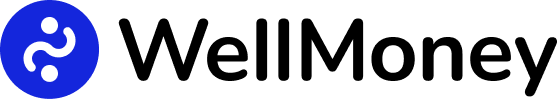Login to WellMoney
2. Review how the WellMoney community works
3. Choose a monthly membership contribution based on what you can comfortably afford
4. Make any adjustments to this monthly fee that you feel are necessary using the -/+ buttons
5. Select the PayPal Subscribe Button
6. Select the appropriate option from the PayPal pop-up window.
If you already have a PayPal account, enter the email associated with your account. Funds from your PayPal balance or linked bank accounts/debits card(s) will be used as your first WellMoney membership contribution.
If you don’t have a PayPal account, select “Pay with Bank Account or Credit Card.” You’ll be able to use a credit or debit card to pay your first WellMoney membership contribution.
7. Fill in the necessary information required by PayPal and once your first payment is complete, you’ll be an official paying contributor to the WellMoney community.
8. Once your payment is processed, you’ll get a confirmation page welcoming you to the WellMoney community.